Note: While the Closed Beta has already ended, you can still use this guide to sign up for the pre-open and open betas which will take place at the end of June.
So you’ve heard about the upcoming closed Beta test for Phantasy Star Online 2 and want to take part. But how? Just follow this short guide to register your interest. Before you do this though, just note that doing this doesn’t automatically mean you will get into the beta, it just means you will be in the running to be chosen. So don’t get your hopes up! Credits to magicman for heads up that the signup had changed slightly.
Step 1 – Getting your browser Japanese enabled
First you’ll need to set your browser to be Japanese enabled otherwise you won’t be able to sign up. The easiest way is to do this in Internet Explorer. Go to Settings Internet Options In the General tab click the Languages button Click ‘Add’, find Japanese and press OK Now select Japanese and press ‘Move up’ There, now your IE is Japanese enabled. Once you are finished with the process simply go back and delete the Japanese language.
Step 2 – Signing up
Click this link and it should take you to the Closed Beta Signup page. The first screen should look something like this: 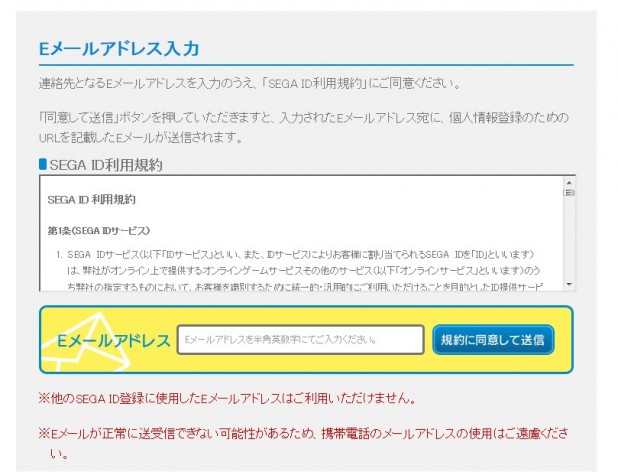 This is just asking you to create a SEGA-ID first. Just enter your email address in the box and hit the giant blue button.
This is just asking you to create a SEGA-ID first. Just enter your email address in the box and hit the giant blue button.
Step 3 – Validating your email
After submitting the form you should see this screen, and also receive and email at the address you entered. 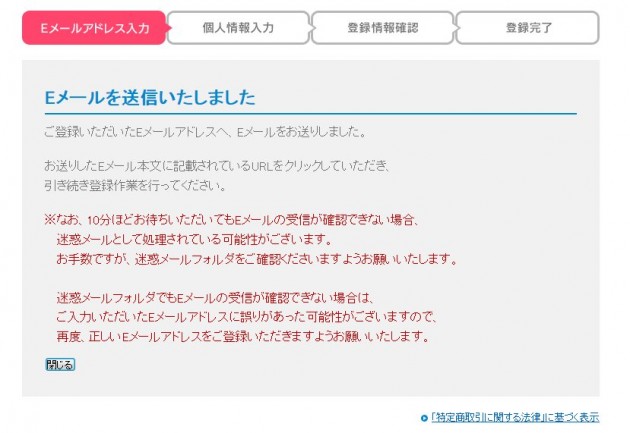 This is just one of those ‘please click the link in the email to validate your account’ processes, so copy and paste the link into your Japanese enabled ID and you should be at the next step.
This is just one of those ‘please click the link in the email to validate your account’ processes, so copy and paste the link into your Japanese enabled ID and you should be at the next step.
Step 4 – Enter your details
Next page wants some details. 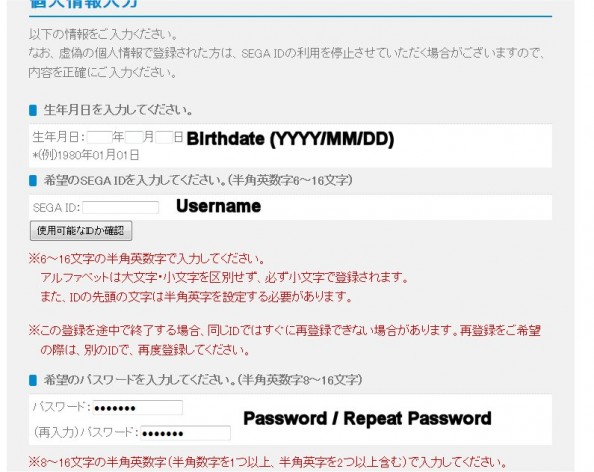
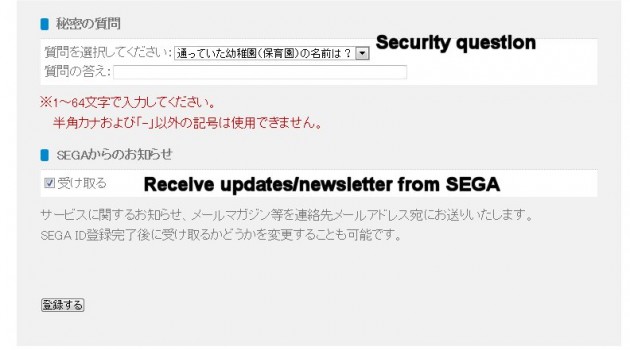 From top to bottom: Your birthdate (YYYY/MM/DD) SEGA ID Username (has to be between 6-16 chars) Password (8-16 characters, must have a number if I’m not mistaken. If it doesn’t work include 2 numbers) Repeat Password. Security Question, not that it matters which choice you pick but here are the options:
From top to bottom: Your birthdate (YYYY/MM/DD) SEGA ID Username (has to be between 6-16 chars) Password (8-16 characters, must have a number if I’m not mistaken. If it doesn’t work include 2 numbers) Repeat Password. Security Question, not that it matters which choice you pick but here are the options:
通っていた幼稚園(保育園)の名前は? – Name of your kindergarten
生まれた町名は? – Town where you were born?
最初に乗った車の車種は? – What’s your first car?
子供の頃の憧れの選手は? – ? 初恋の人のファーストネームは? – Name of your first love?
最初に飼ったペットの名前は? – First pet’s name?
中学校三年生の時の担任は? – Name of your 3rd year high school teacher?
You may need to input your answer in half-width katakana. If you need to, hit up this page on Wikipedia and just copy and paste the characters out of the table.
Security Question answer Once you are done, hit the button at the bottom.
Step 5 – Confirm details
Next page is just a confirmation of the stuff you entered. You want to hit the button just below the form, not the last one. 
Step 6 – SEGA ID registration done
This screen just says your SEGA ID has been created, hit the grey button to continue. 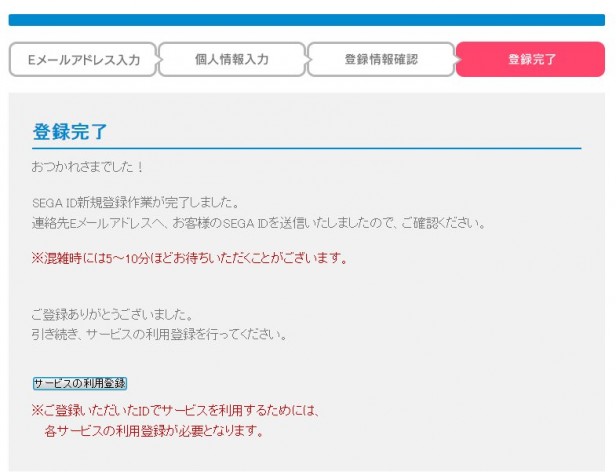
Step 7 – Getting to the PSO2 Beta signup
You’ll see this screen next. The one you’re interested in is the PSO 2 Closed Beta. Click the grey button. *Note* More items have since been added to this page, just look for the same blue characters as in the picture below and click the grey button.





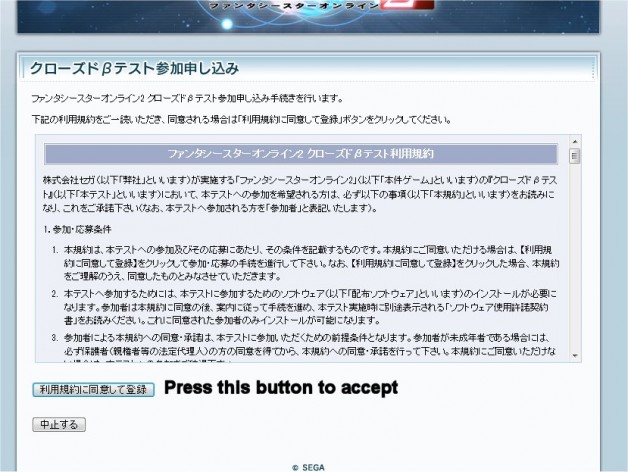
Hi Gang!
Thanks for this AWESOME info! It needs an update already though. Step 4 now includes a security question and answer registrtion and step 7 has more options to select from so a new screen shot might be in order. You rock!
Thanks,
Magicman
@Magicman
Thanks, I’ll update the guide soonish 🙂
@Magicman
Guide has been updated.
@YJ
You are AWESOME! 🙂
Thanks for the guide bro i hope i get it… I’m kind of late!
@Droid pro
We are all crossing our fingers!
Does the username require japanese characters?
@someONEgood
Nope, doesn’t need JP characters.
I just registered now time to hope and wait…
it’s not lettmeing click the link in step 7??? am i too late??
I tried to register but on the page that requires you to hit the button to sign up for the beta, it is now greyed out!
Grrr i did everything correct but when i reach the sing up page the pso2 link button its in white & i cant click on it >< did they close the beta subscription? HELP ME OUT !
@Alex
You guys are too late. Signups closed yesterday 🙁
oh snap >< but ill stay tuned if they will open some beta spot in the future
@YJ
I just tried again this morning, turns out that its reopened, but now you need to obtain a “lottery” code in your email to sign up for the beta now… Guess its back to waiting for an american release again lol…
DAAAAAAAAAAMN im so mad… im so late to register T_T will there ever be a chance for me to play @_@?
[…] de la CBT. Si queréis ir registrandoos para la beta os dejo un tutorial excelente y actualizado aquí(en el step 8 os pedirán la clave de […]
Apparently you can get a lottery code for the next beta wave by purchasing at least 3000 yen’s worth (roughly 38 bucks) of GC (Not sure, but I think that’s G-cash) between April 1 and 30. So if you’re willing to spend forty bucks, you still have a shot.
My apologies, GC stands for Guardians’ Cache, which is an electronic currency used in PSU.
[…] Assassins Creed: Revelations Animus Edition Unboxing Uncharted 3 Collector's Edition Unboxing So you want to sign up for the PSO2 Closed Beta test? Gundam Extreme Versus PS3 Review Gundam Battle Operation screenshots and gameplay mechanics […]
I’m having trouble…
The guide makes sense and is very helpful but I can’t seem to figure out how to use Half-width characters for the secrity question….
I tried just entering something random, but eberytime I hid submit a message pops up and I’m not sure what it says. I would translate it with google but it doesn’t allow me to copy the text.
Can anyone help me out? >_<
Nevermind, I’ll just wait for the North America release. x_x I was reading up a little further and it seems I’m too late D:
Oh well. Great guide though!
@Alex
There’s a 2nd beta coming up which you can sign up for using this guide. Maybe paste a screenshot if you have one?